In order to know how to maintain customers, we will click on the option of Maintain menu and select the option of Customers/Prospects, as shown below;
Then the following screen will appear
Here we have to write the customer ID (to maintain separate record of every single customer) and his/her name.
We can also make an ID inactive or prospect (that are our potential customers); which will not appear in beginning balances list later. And we can activate those later at any time.
Five different tabs are also given here;
· General
· Sales defaults
· Payment defaults
· Custom fields
· History
General
In the general tab, wehave to write the name of the person to which we will contact and the correspondence address and the contact numbers, e-mail address etc. and also the type of the customer (which will help us in dealing with that customer) ,as we can see in the screen below:
In this screen, we can also see the beginning balance button. By pressing this button, a new screen will appear in which we can enter the beginning balances of our customers.
Sales defaults
In the sales defaults tab, we have to write ID of our sales representative (that who is selling our specific customer), which will help us in seeing the progress of our sales representative and the general ledger sales account. But if we do not write the general ledger sales account, then the data will not be saved by the software.
We also have to write the purchase order # (number of that order on which the order for purchase is made by our customer), and the mode of delivery of order. And also have to set the price level for our customer and the terms of order.
Payment defaults
If the customer is making the payment through the credit card, then we have to write the relevant information here, for example the credit card holders’ name, his address, city or state, the number of the credit card and the expiry date of the credit card.
Customfields
In custom fields tab, we write the secondary information about the customer. We can also customize these field labels by editing the default setting of customers (in default information of customer).
We can see the past information of our customer through this tab, as the starting time period of our customer, the date of last transaction with him, the amount of last transaction,the date of last payment which was due and its amount. This all history will help us to know more about our customers and have good business relations with them.
DEFAULT INFORMATION(customer)
For customer’s default information, we will click on the Maintain menu, and then select the option of Default Informationand from that select Customers;as we can see below
Then the following window will appear;
Here five tabs are given
· Payment terms
· Account aging
· Custom fields
· Finance charges
· Pay methods
Payment terms
In this tab, we set the standard terms of sale, and the maximum limit of credit for our customer.We can see in this screen the option of credit limit, if the customer will exceed this credit limit(the amount given by the customer as security earlier) then we will deal with that customer only on cash basis.
Here we are also required to give the reference of general ledger sales account and the discount general ledger account on which the discount will be charged.
The different standard terms of sales are as follows:
¢ C.O.D
It means cash on delivery, that the customer will pay the cash when we deliver the goods or the services
¢ Prepaid
It means that the customer had already paid the cash.
¢ Due in number of days
¢ Due in day of next month
It means that the amount will be due after the fixed date of the next month and discount percentage if the payment is made within the specific number of days before the due date.
¢ Due at the end of month
That the amount will be due at the end of the month and a discount will be given if the payment is made within the specified number of days
Account aging
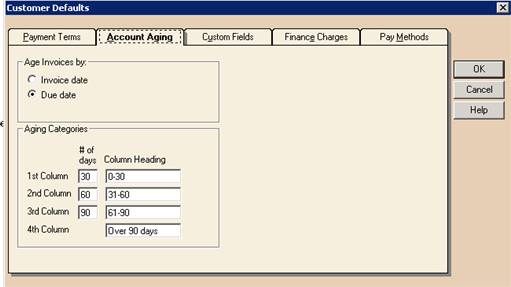
This tab is related to the aging of debtors. So that we can record our debtors at their net realizable value according to the due date or the invoice date of the contract.
Custom fields
We can make our own field labels here in this tab, and can also change them,and enable/disable them.
Pay Methods
In this tab, we set the payment method of our customers. For example cash, check, VISA card etc.
















No comments:
Post a Comment